A live stream is a great way to engage with your audience. Whether it’s a product launch, vlog or special event, measuring and optimizing each stream can help you increase the number of viewers you attract.
Streaming on YouTube with a mobile phone, webcam or encoder (for advanced features such as screen sharing and broadcasting gameplay) is simple.
1. Promote it on social media
A catchy title and description that accurately describes your video can make the difference between a potential viewer clicking on your live stream or scrolling right past it. Use keywords that your audience searches for on YouTube to get your live stream found in search results.
Provide viewers with all the necessary details to attend your live stream, including the date, time and topic of your stream. Tease content like images, GIFs, or short clips to inspire shares and increase your viewer count before going live.
Leverage social media groups, digital communities, and online forums to promote your live video content. Encourage community members to share their excitement for your broadcast, converting them into your brand’s evangelists.
2. Share it on your website
If you have a website, pin your live stream to the top so it’s easy for viewers to find. This will help boost your audience before and during your broadcast.
Tease your video using short, tidbit trailers to get people excited about what you’re going to say. These can be GIFs, short videos or even tweets and are great for driving traffic to your stream.
Ensure your website includes a live stream landing page that explains the what, why, who and how of your stream. This will also help you convert more viewers into leads or customers. Also, consider including a chat feature on your landing page to interact with potential leads during the broadcast.
3. Add it to your blog
As well as promoting your video on social media, you can also add it to your blog. This is a great way to get even more views, and it’s also a great way to drive traffic to your website.
Use a platform that offers cloud transcoding to create multiple renditions of the same video at different quality levels, so viewers can choose the one best suited for their internet speeds. This helps to reduce bounce rates and ensures your viewers have a great experience watching your video.
YouTube allows you to livestream in three ways: mobile, webcam and encoder. Using an encoder gives you the best control over your stream, but it requires more setup than mobile or webcam streaming. It’s worth it for higher-quality streams and better analytics.
4. Add it to your newsletter
The best part about using YouTube Live is that you can repurpose your content after your stream ends. Create highlights of key moments during the stream and share them on social media. Use stream markers to mark important points in the stream and refer to them later when creating highlights.
You can also add your video to your newsletter, which can lead to significant increases in response and engagement rates. Video is particularly effective in email, as it’s more engaging than text. Adding a video to your email can increase open rates by 20% and click-throughs by 3X. In MailPoet, you can add any type of video to your email with the help of a plugin called Playable. This will automatically play the video in your email when it’s opened.
5. Add it to your email list
Your email list is a powerful tool for driving viewers to your live stream. You can use your email program to send out announcements of your upcoming broadcast and include an eye-catching video thumbnail to pique the viewer’s interest.
Tease your video with social media posts, GIFs, Tweets and blog post previews leading up to the broadcast. This helps build anticipation and excitement for your video, and can also help drive traffic to your YouTube channel.
Create a call to action during your live video, asking your viewers to share the video, subscribe to your channel, and so on. Add the CTA to your video’s description as well for even more visibility. Your call to action should always be clear and concise, so that your viewers know what to expect and what you want them to do next.how to get live stream viewers on youtube




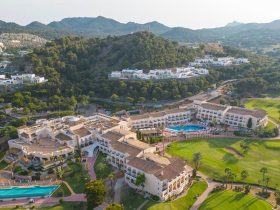

Leave a Reply