How to add music to an Instagram post? There’s no doubt that music is a powerful tool. It can change our moods, provoke emotions, and even influence our behavior. So it’s no surprise that many people use music to enhance their Instagram posts.
Whether you’re looking to add some levity to your feed or simply want to capture the feeling of a moment, choosing the right song can make all the difference.
Not sure where to start? We’ve compiled a list of perfect tracks for your next Instagram post.
How to Add Music to an Instagram Post Using Third-Party Apps
Adding music to your Instagram posts is a great way to make them more engaging and fun. There are a few different methods to do this, but the easiest way is to use a third-party app.
There are a few different apps that you can use to add music to your Instagram posts. The most popular ones are iMusica and PicPlayPost. Both of these apps are free to download and use.
Once you have downloaded one of these apps, simply open it up and select the song that you want to use. Then, choose the part of the song that you want to use in your post. You can also add other effects, such as fade in/out or looping.
Once you’re happy with your selection, simply export it as an MP4 file and upload it to your Instagram post. That’s all there is to it!
How to Add Audio/Music to Instagram Posts Using InShot
Adding audio to your Instagram posts is a great way to add some personality and make them more engaging.
InShot is a great app that makes it easy to add audio to your photos and videos. Here’s how you can use InShot to add audio music to your Instagram posts:
- Download the InShot app from the App Store or Google Play.
- Open the app and select the photo or video you want to add audio to.
- Click the “Music” icon at the bottom of the screen.
- Select the song you want to use from your music library. You can also search for a particular song by tapping the “Search” icon at the top of the screen.
- Once you’ve selected a song, you can adjust the volume and playback speed using the controls at the bottom of the screen.
How to Add Audio/Music to Instagram Posts Using Spotify
Adding audio to your Instagram posts is a great way to add some personality and pizzazz. And what better method to do it than with Spotify? Here’s how:
- First, open up the Spotify app on your phone and find the song or playlist you want to use.
- Next, open up the Instagram app and choose the photo or video you want to post.
- When you’re finished editing your photo or video, click on the “Music” icon in the bottom left corner.
- Then, select “Spotify” as your source for music.
- Now, simply find the song or playlist you want to use and hit “play.”
- Your song will start playing as soon as you post your photo or video!
How to Add Music to an Instagram Post the “Old Way?”
If you’re not using the new music feature on Instagram and want to add a song to your post the old way, here’s how.
- First, find the song you want to use in your photo or video.
- Then, open the Instagram app and create a new post.
- To add music to your post, tap the button in the bottom left corner of the screen (it looks like a musical note).
- This will open your Instagram Music library.
- Next, click the ” Select Music” option at the top of the screen.
- From here, you can browse by mood, genre, or artist.
- Once you’ve found the perfect song for your post, tap “Done” in the top right corner of the screen.
Finally, add a caption and share your post with your friends!
FAQs
How Do you Open Spotify Songs from Stories?
If you’re anything like me, you love listening to music. But what do you do when you see a song on someone’s story on Instagram that you want to listen to? Here’s a quick guide on how to open Spotify songs from stories on Instagram.
First, ensure that you have the most recent version of the Instagram app installed on your phone. Then, open up the app and go to the story that has the song that you want to listen to. Once you’re on the story screen, press and hold down on the song for a few seconds.
A pop-up window will appear with some options – one of which will be “Open in Spotify.” Tap on that option and the song will start playing in the Spotify app (if it’s already installed on your phone).
What Kind of Music Is There to Choose From?
There are a variety of music genres to choose from on Instagram. If you’re a fan of pop music, you can find plenty of Pop artists to follow. There’s also a good selection of Hip Hop and R&B performers on the platform.
If you prefer alternative genres, Instagram has you covered there too with indie and rock bands. Whatever your taste in music, you’ll be able to find something to suit your mood on Instagram.

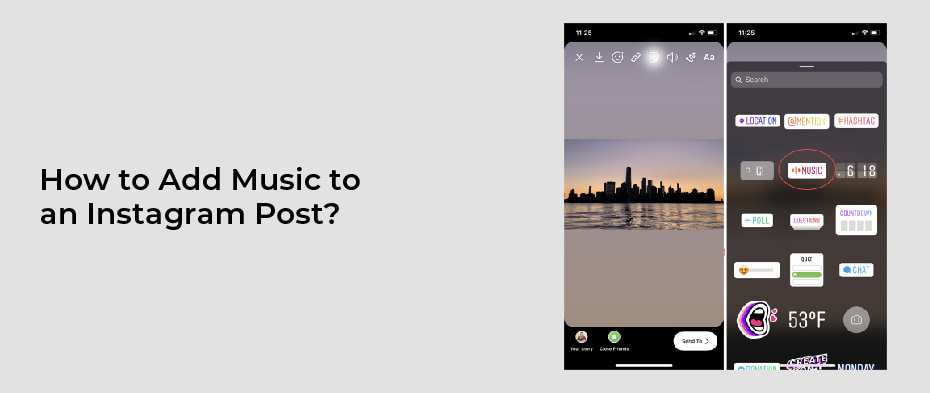
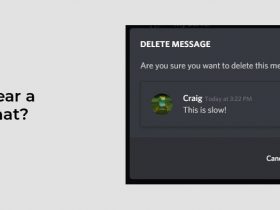

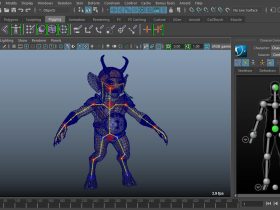




Leave a Reply